DisplayPort is the latest display technology on the market and is generally considered to be a competitor to HDMI. The VESA specification which describes the DisplayPort Technology lists two types of transport modes. The first is SST or Single Stream Transport. The second is MST or Multi Stream Transport.
What’s the difference between DisplayPort SST and DisplayPort MST?
SST is Single Stream Transport mode so it can only handle one downstream device.

For MST the link is divided into Virtual Channels and each of those Virtual channels is made up of Time Slots. The link can have up to 64 (0 to 63) Virtual Channels and 64 Time Slots. So at a maximum each Virtual Channel could be made up of 1 Time Slot and you could have 64 of them. A Time Slot is a single Link Symbol Cycle, which for 8b10b (which DisplayPort is), equates to 10 clock cycles on the bus.
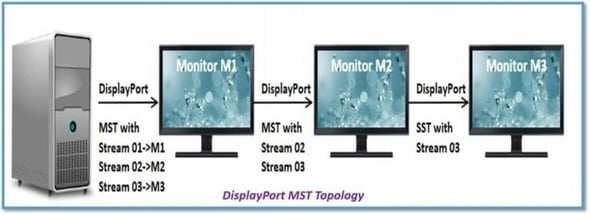
Basically, you can think of Mulit Stream as streams of video data that are time multiplexed. Each virtual channel can target a different monitor downstream from the source. We like running Multi Stream in our lab with several down stream monitors.

Figure 1: MST setup with the FuturePlus Systems FS4500 DisplayPort Protocol Analyzer on an MST Link
So what does the MST Traffic really look like? Traffic between the source (the motherboard or graphics card) and the Sink (the monitor) consists of 2 different busses. The first is the Aux Channel which handles low speed configuration information. The second is the one way, Source to Sink, super highway of sorts called the High Speed Main Link. This is where all the good stuff is, like the Pixels!
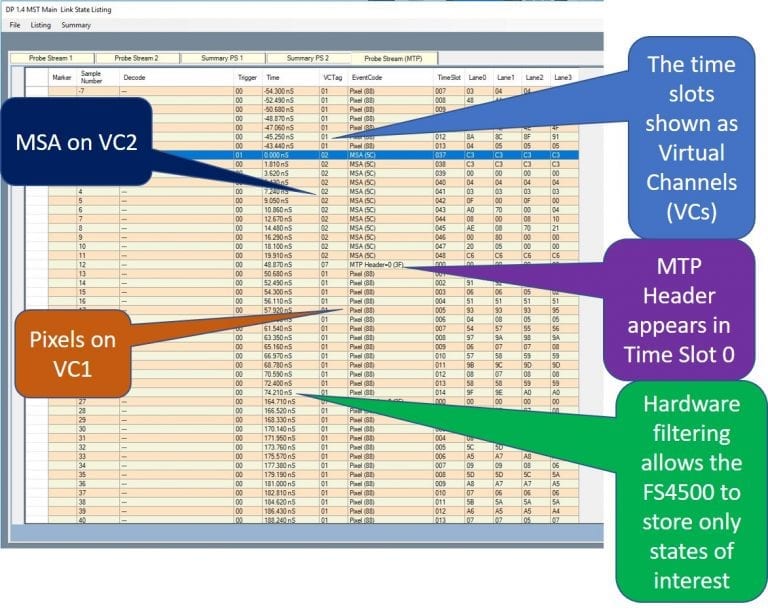
Figure 2: DisplayPort MST High Speed Main Link showing 2 Virtual Channels
The above MTP (Mulit Stream Transport Packet) view shows both Virtual Channels as they actually appear on the High Speed Main Link in their individual Time Slots. Below we show a more detailed view of each virtual channel.
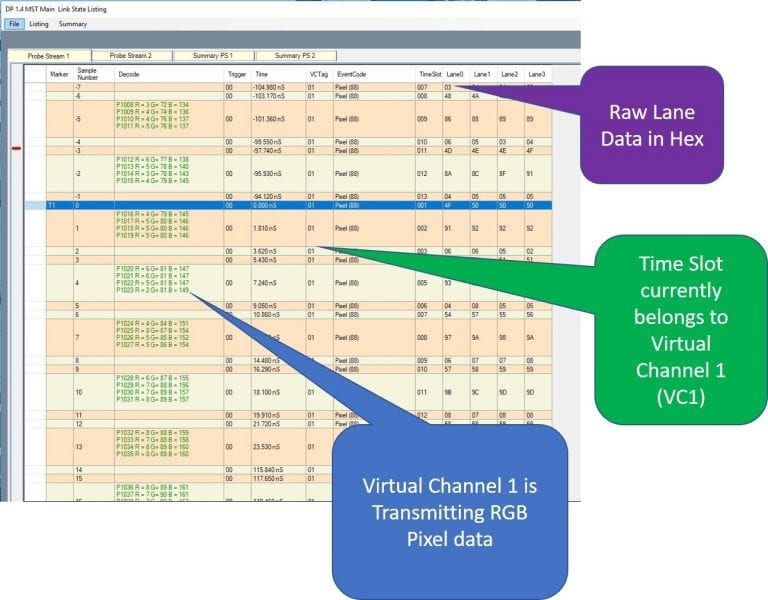
Figure 3: Virtual Channel 1 as seen between the source and the first sink on a DisplayPort MST Link
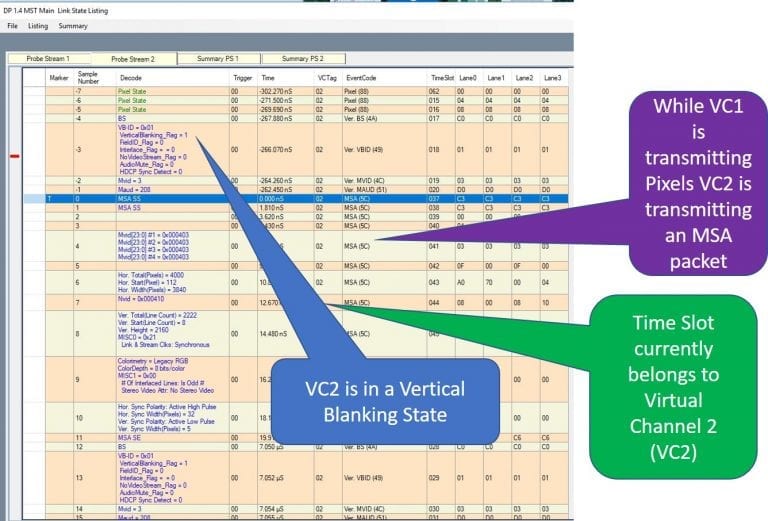
Figure 4: Virtual Channel 2 as seen on a DisplayPort MST Link
The more detailed view gives you only the traffic for that virtual channel and shows what traffic is targeting which monitor.
Want to learn more about DisplayPort?
Check out our web site at https://www.futureplus.com/display-port-fs4500/
Visit us at the VESA PlugTests or contact us! We can help with your DisplayPort project.

